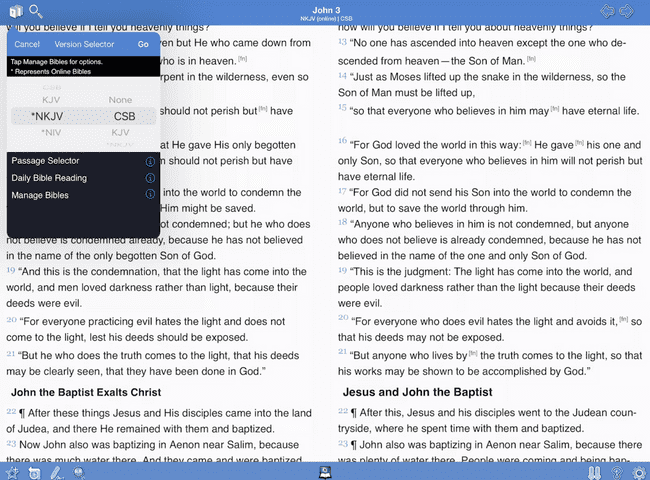
Today I continue on my valiant quest of looking for a go-to Bible study app by diving into Blue Letter Bible, which is available on both iOS and Android.
Your first question might be: just what is a "blue letter Bible?" When I first heard about BLB (Blue Letter Bible), I thought it was the words of Jesus in a nice blue color.
For the answer, here's what Wikipedia said:
"The Blue Letter Bible Project is an initiative of Sowing Circle, a United States-based, non-denominational Christian ministry that has created a study Bible and Bible study tools "to make reading, searching and studying the Bible easy and rewarding."
And on BLB's about page:
"Blue Letter Bible provides powerful tools for an in-depth study of God's Word through our free online reference library, with study tools that are grounded in the historical, conservative Christian faith."
Also according to their website (Blue Letter Bible), the Blue Letter Bible was created 25 years ago.
With that out of the way, let's dive into the app, which is a free download and doesn't look like it has any ads nor in-app purchases.
TESTING DEVICES & VERSIONS
First, some technical data for those who are interested.
iOS Version tested: 2.78.1 build 1731
Android Version tested: 1.42.44 build 1844
Devices: iPhone XS Max, 12.9" iPad Pro (2018), Samsung Galaxy Tab A and Samsung A52.
The app ran well on each of the devices and should run well on any supported devices as it isn't too demanding.
SCORING
I use a simple 5-star system. Stars earned will be a red color and stars not earned will be a light gray color.
Here are three examples:
A 5-star rating looks like:
A 3.5-star rating looks like:
A rating with no earned stars looks like:
BIBLE TRANSLATIONS
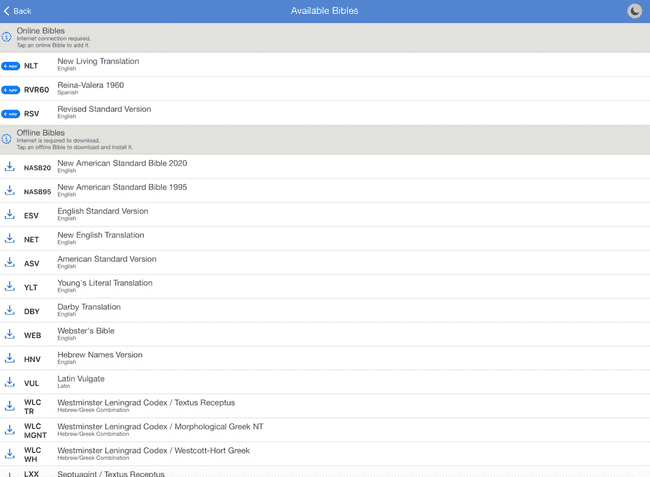
First up is Bible translations. For me, having multiple translations is an absolute must for a Bible study app—mainly because these options exist, but you do NOT need mutliple translations to study and profit from God's word.
As mentioned in my first article, I look for these translations for starters: NKJV, CJB and NASB.
Upon checking out the Bible translations in the Blue Letter Bible app, I can see the CJB version is missing. Also there are only a few translations, which might be just fine for you—aside from CJB missing, it's fine for me.
The main thing to note is that aside from the KJV Bible, all other versions are "online only."
Depending on your situation, this could be a downside. For me, it is, but I'm not deducting more points for that.
COMMENTARIES / OTHER BOOKS
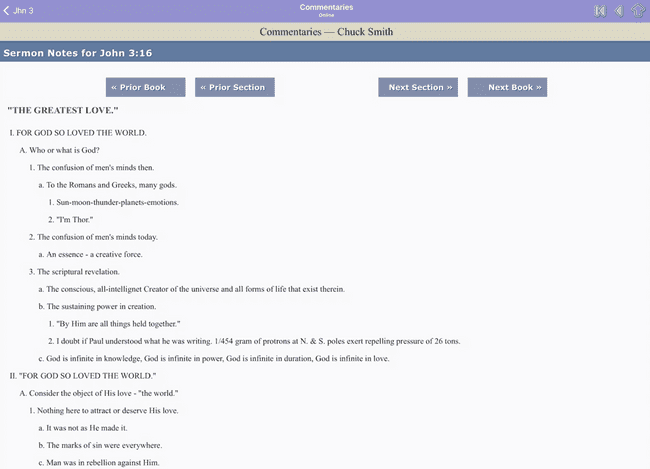
Blue Letter Bible doesn't have direct Bible commentaries you can open up, but it does provide them through verse lookups.
To get there, you tap on the verse then tap on "text commentaries."
And what's there is pretty nice overall.
For example, if you tap on John 3:16, you can then see sermon notes from Chuck Smith, Matthew Henry, Dr. McGee and so on. You can also see outlines for the book of John and more.
I'd say that while I personally feel the navigation could be improved in the app, it's a nice feature to have.
Additionally, BLB has a cross reference and dictionary for the verses.
If the navigation and user experience was improved on, this would be even better. I also deducted just a small touch of score for not being able to just read the books directly and for not offering more selection (being able to add more).
PLATFORMS
The app is available on the two major mobile platforms (iOS/Android).
For me, I'd like a desktop version as well (synergy).
Despite being on both major mobile platforms, the versions aren't completely the same as you'll read below.
HIGHLIGHTING
NOTE: The score of 4 is for the iOS version. The Android version is a 3.5.
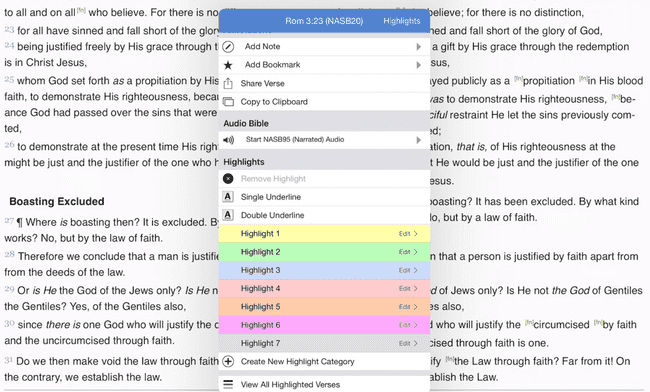
To highlight a verse, you simply tap the verse, scroll down to "Highlights" in the new screen and then select your highlight. Pretty simple.
Aside from color highlights, you can also single or double underline the passage.
Once you select your highlight, you then confirm the start and end verse. This is a nice feature. When you want to highlight a passage, you can just tap anywhere on the screen and then select the passage start/end when you get to this screen.
I also like that the colors are actually categories, which is very important to me. I use color to differentiate meaning, so having all my highlights solely lumped into one big listing doesn't help.
With the Blue Letter Bible app, you can create as many categories & colors as you want (or even multiple categories for the same color).
Both the iOS and Android versions allow for custom colors, but the iOS version of this screen is far superior.
Now, if you're not a design aficionado with your highlights and you just want red, blue, green, etc, then you'll be just fine with either version.
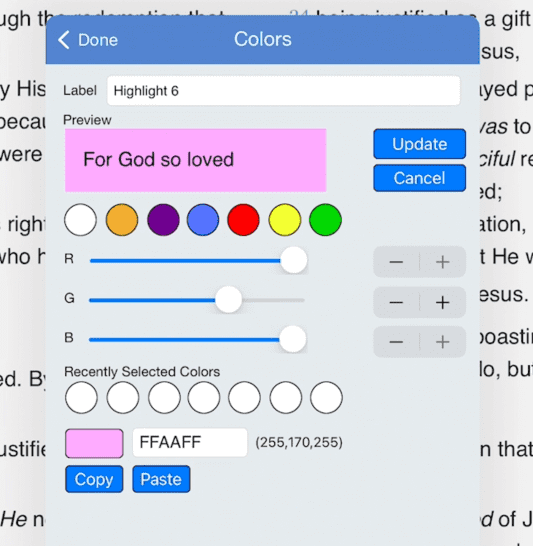
But for those who take things up a notch, the iOS version has a RGB (Red, Blue Green) slider as well as a HEX code input—a HEX code looks like this: F2FF30 (instead of RGB: 242, 255, 48), which is the code for a type of yellow.
I like the there's a preview while you create your highlight and that you can label the new highlight. This is great because rather than relying on a color, you could name the label something like "God's Promises."
Overall, the highlighting feature is pretty good.
If you're on iOS, the main problem is navigation to read your highlights is very clunky.
For example, if you want to read your notes, there's an icon on the main screen that goes to the notes section. But for highlights, nothing exists.
Instead, if you want to read your highlights, tap on a random verse to bring up the menu screen then scroll down to the very bottom and tap on "View All Highlighted Verses." And from here you can drill down into your categories and highlights.
This menu option needs to be brought out the home screen or perhaps a new main menu.
Oddly enough, the Android version has a little better UX (user experience) in this case.
NOTES
The Blue Letter Bible app provides a way to take notes, which is great. You can take a note on a specific verse or just a general note.
And a feature I like is the ability to make notebooks. Again, I'm all about organization. I just can't stand having all my notes in one notebook and in some unorganized, long, stretching pasta noodle fashion.
To take a note, just tap on a verse and then go to the "Annotations" section of the new screen.
You'll be presented with three main options:
- A note for the verse you tapped on.
- A note for the chapter the verse is in.
- A general note.
Once you make your selection and get to the note page, that's it.
To view your notes on the iOS version, tap the pencil icon on the bottom of the screen.
To view your notes on the Android version, tap the app icon in the top left corner and then tap "My Notes."
SEARCH
The app has your typical search feature. It won't figure out what you want or do topical searching (not sure any apps do this), but it will find words in text.
Blue Letter Bible also allows for some more advanced searching, such as logical operators and a wildcard, which I like a lot.
For example, you want to find the woman at the well and you're not sure how to spell Samaritan and as mentioned, topical searching doesn't work.
You could search for "Sam*", which would work as long as you have time to read through all the results.
This works because the asterisk (*) is a "wildcard," which just means anything at and after this point is ok.
So in our example, these all would be returned: sam1, samsomething, samsam.
After seeing the results you decide that there are too many and you're in a hurry. You remember something from the verse: "Jews."
You're not sure if these two things are close enough together, but it's worth a shot in order to get fewer results to search through. But what now?
You want a "logical operator" and in our case the operator is "AND."
In the search bar, you type out "Sam* AND Jews."
Wow, we have just a handful of results (7). But you know what? Your mind is working hard right now and the last thing you want is too many pieces of information to look at. What to do?
Filtering to the rescue!
You remember that this story of the woman at the well is in the New Testament.
From here, you simply need to change the "Search Range" to "The New Testament" and you're home free.
Ah, better. You now have 4 verses to look at and look at that, you found the verse: John 4:9.

WORD LOOKUP
In order to look up a word, you need to tap the verse and tap on "Dictionaries" on the next screen.
You can't directly look up an individual word and when you look up a verse in the dictionary, you get many references to other things.
You may need to scroll through all the options to find what you're after.
For example, let's say you're reading Matthew 1:3.

And you're wondering who this "Perez" might be. Well, if you tap on the verse and then tap on "Dictionaries" on the next screen, you will see a lot of random words, including "Pharez" listed under "Easton's Bible Dictionary".
Is this it?
Scrolling further past many other words, you find "Perez; Pharez" under International Standard Bible Encyclopedia.
And under "Smith's Bible Dictionary" you found two listings with Pharez.
The point is that you have a lot of references, which can be good, but you also need to sift through things you didn't want to find them.
Ideally, there would be a direct word search.
It technically works and is fine.
And in case you're wondering, Perez/Pharez is the elder of the twin sons of Judah. (Gen 38:29)
COMPARISON
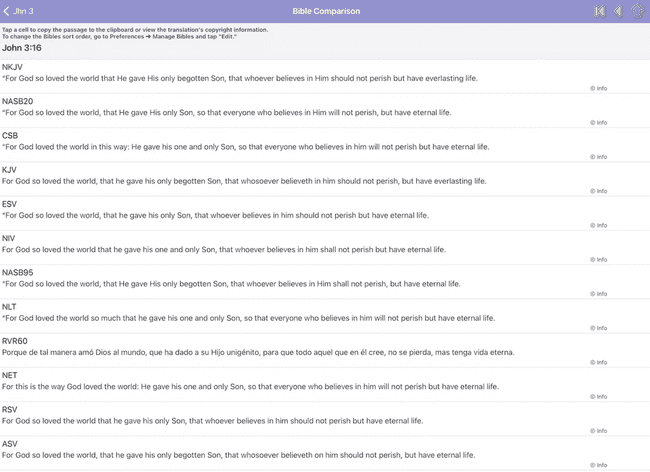
Seeing how Bible verses are written from one translation to the next is something I do all the time—and I suspect you do or want to as well.
The Blue Letter Bible app does a good job with translation comparison. It's pretty much just what you need.
After tapping on a verse, just select "Translation Comparison" on the new screen to see a nice listing of your selected verse in each translation.
From there you can open up the verse in any translation if you like.
ABILITY TO COPY / SHARE / ETC
With the Blue Letter Bible app you can easily share, copy, etc.
Both the iOS & Android versions functions similarly. Each platform brings up its own OS panel, which enables you to share to SMS and other apps installed on the system.
SYNC / BACKUP / EXPORT
Being able to sync devices across multiple devices and platforms is faily huge for me. The last thing I want is an app that is "locked down" to a specific device—meaning progress and customizations are on the device only.
With the Blue Letter Bible app, it's a mixed bag. It might be just fine for you, but for me it's a miss.
Let's start with the good.
You can export your notes, highlights and settings to a file on your device (and iCloud for iOS devices).
This is great because you're not tied to a company staying in business (of course, the app uses online Bibles, but that's another discussion).
The two main downsides are this:
It's a manual operation. You need to chose to backup, so if you end up using the app, make sure to backup often.
Your progress is per device (kind of).
If you're on iOS, you can kind of sync between your devices, but it's very clunky and also probably not something the average user is going to want to do because it gets messy and there's potential for things to go wrong.
I was able to keep my iPad and iPhone "in sync" by doing this:
- On my iPad I saved a backup to iCloud.
- On my iPhone I restored a backup to iCloud.
- After doing things on my iPhone, I saved a new backup to iCloud.
- On my iPad, I restored the new backup from iCloud.
As you can see, this is going to lead people to 1 of 2 camps—both not great.
You either keep passing saves around until you have 100s or 1000s of save files, which is an absolute mess or you decide to just overwrite one save file.
And while it seems like this solves the problem of many files, which it does, it creates a new problem of possibly creating the "new" save file from the wrong device and losing valuable data.
So I'm happy that I can save my data, which is huge with me, but the real lack of multi-device syncing just hurts.
READING PLANS
The Blue Letter Bible app offers a couple very basic reading plans.
PRESENTATION / USER EXPERIENCE
Once again, I'm going to break up the scoring for this into two scores because the iOS and Android versions have a few differences.
Both versions of the app have the same "simple" appearance, which could be a plus for some. If you're after an app with more modern design (button tap transitions, etc), this isn't it.
The app's goal is to get the job done and it does that.
Personally, I'm fine with the design overall. While I enjoy modern design, I do put functionality and substance first (but a poor design will kill all of that).
iOS
Overall the iOS version of the app is pretty good.
I really like the ability to customize the fonts and colors of the app, which is pretty much mandatory in my book.
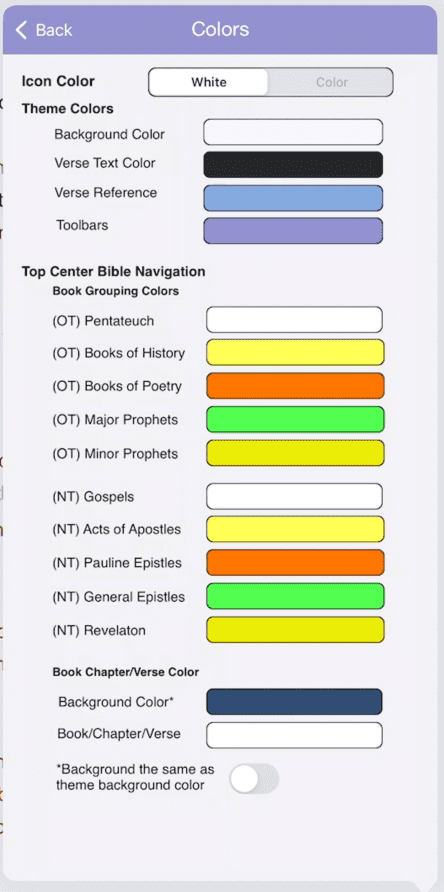
These days, if given the choice, I won't even bother with a "reading" app that doesn't allow me to set my own font sizes, line height, colors, etc.
Android
Both the Android and the iOS app experience is about 90% the same.
One deviation is crucial in my book and that's with the font/color customizations. Unlike the iOS version, the Android version doesn't have this feature.
Instead, you simply get a night mode.
As I mentioned in a previous review, the difference in apps between iOS/Android (especially Android Tablets) where the Android is worse somehow is fairly common. This is another reason why I use iOS (aside from reviews or something exclusive).
It's also worth noting that I experienced some app crashes while doing this review. At first I thought it was because I got the new update (said it fixed some app crashing), but then the app crashed a few times in my testing after that.
MY TWO FISH
There are many things to like about the Blue Letter Bible app and I think there's a group of people who will enjoy it very much.
For me, it doesn't quite hit the mark completely as a Bible study app, but there things about BLB to appreciate.
It's easy to recommend this app if you don't have a Bible app yet and even if you do, you may want to see how you like this one.
As is usually the case, I'd like a little of this app, some of another app and so on.
A couple things I liked was the audio narration built in along with the audio sermons you can find by selecting a Bible verse.
In fact, I could see this app as a possible supplemental app for when I want to listen to a sermon around a specific passage.
This is just like my review for the YouVersion app where I said that I found one thing in that app that I really liked (reading plans). If you're interested, you can read that review here: YouVersion Bible App Review
What remains to be seen is if I will indeed find that "one Bible app to rule them all" or if I'll end up with multiple Bible apps in a collection to satisfy my needs.
As far as Blue Letter Bible, my hope is that going forward the navigation, flow and feel of the app continue to get better. And for Android users, I hope to see the nice iOS customizations of font & color brought over.
Well that was enjoyable. I hope the next app I review will get me even closer to finishing my quest.
Do you use Blue Letter Bible? What do you think of it?

 Christian
Christian


SHARE YOUR THOUGHTS!